AI assistants are only as good as the information they have access to.
Large language models (LLMs) are powerful, but they lack real-world context, such as your emails, Slack messages, and CRM data. As a result, they remain disconnected from the important workflows that you use within your company.
The challenge?
Every time you want to connect LLMs to a new workflow, developers have to write custom code.
Anthropic recognized this bottleneck and, in November 2024, introduced the Model Context Protocol (MCP)—an open standard designed to make integrating LLMs into workflows as seamless as plugging in a USB.
Get the latest insights on AI delivered to your inbox.
A boring name for a game-changing solution
Before MCP, giving a large language model access to an application, such as a database, marketing tool, or SaaS software, meant writing one-off connectors and prompts.
This approach isn’t just inefficient; with every new integration it creates redundant work, complexity and introduces potential security risks.
Rather than building integrations from scratch, MCP allows developers to focus on creating AI agents that truly understand the business context while seamlessly integrating them into workflows.
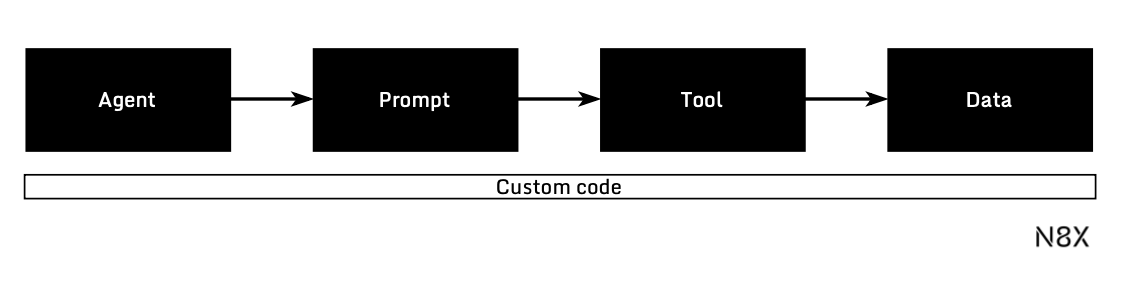
But how does MCP actually work in practice?
Let’s explore two examples.
Sales
Imagine you're a sales professional preparing for a crucial call. Here's how an AI assistant, powered by MCP, could optimize your sales process.
Pre-call research, done in seconds
Before your call even begins, your assistant gathers information from LinkedIn, your CRM records, and sales enablement documents. It then provides you with a briefing on the prospect, their company, and essential talking points. This ensures your conversation is highly relevant and personalized.
Real-time support during your call
While you're on the call, you can ask the assistant for immediate assistance. Whether that’s pulling up a relevant case study, product sheet, or video demo to share in real-time. No more scrambling through your files mid-conversation.
Automated follow-ups & next steps
After the call, the AI assistant suggests actionable next steps for you. It automatically schedules a follow-up meeting or drafts a personalized email with key takeaways and relevant materials. It can even customize these actions based on the prospect’s interest during the conversation.
Effortless deal closing
Once you've closed the deal, the AI assistant generates the necessary contracts, automatically filling in details based on the terms. It then initiates an approval workflow, routing the contract to the stakeholders for review and signature. No more manual back-and-forth.
That’s just one example of what MCP enables. Now, consider a different scenario where you’re a marketing analytics manager.
Marketing analytics
You deal with a flood of data from multiple platforms, from ad performance to web traffic, CRM insights, and A/B tests. An AI assistant powered by MCP can act as your personal data strategist and analyst, helping you make faster and data-driven decisions.
Automated data collection & organization
As marketing data is scattered across multiple platforms, analyzing it often requires manual work and creating reports. An MCP-powered AI assistant changes that by collecting data, uncovering trends, and even suggesting actions for you.
Instead of pulling reports manually or switching between tools, you get a single assistant that can provide an aggregated view of all your data.
Real-time insights and trend analysis
As you come up with questions, instead of running SQL queries or digging through spreadsheets, you can simply ask questions in natural language, such as: which campaigns are driving the highest return on ad spend?
The assistant retrieves the data and highlights hidden patterns, anomalies or emerging trends that might otherwise go unnoticed.
Smarter budget allocation and A/B testing
Marketing teams constantly adjust budgets and refine messaging based on performance. The AI assistant helps you by proactively recommending budget shifts, such as increasing ad spend on high-converting keywords while reducing spend on underperforming channels. Rather than reacting days or weeks later, you can make real-time adjustments that maximize impact.
Automated Reporting and Alerts
If a sudden dip in website traffic occurs or a campaign starts outperforming expectations, the assistant alerts you immediately. It can suggest next steps, like rolling back a website change or increasing investment in a high-performing channel.
If you're interested in leveraging the Model Context Protocol, let's connect.
These examples demonstrate the power of MCP, but to truly appreciate its capabilities, we need to understand the underlying mechanics.
Want to know how it really works? Keep reading.
How does the model context protocol technically work?
Let’s break MCP down into its three core components. The best way to do this is with another example: an AI assistant designed to help a customer service representative handle support tickets. As you will see, MCP ensures the assistant can securely and efficiently access the right tools, data, and prompts within their workflow.
MCP Host: the user interface
The MCP Host is the user interface. In our customer support example, this could be Claude Desktop, Slack, or a custom-built chat interface. The host is able to connect to different MCP Servers via the MCP Client, enabling communication between the AI assistant and the systems the customer support representative has access to
MCP Client: the secure middleman
The MCP Client acts as the bridge between the host and the server (where the connection to the data and tools resides). It ensures secure, controlled communication while maintaining a clear one-to-one connection between each client and server.
Taking our example, you can imagine that a customer support representative needs access to the company's CRM to fetch details about the customer. The MCP Client:
- Discovers available tools, resources, and prompts on the server.
- Manages security and permissions, restricting what the AI can access (e.g., support tickets).
- Prevents cross-server interference, ensuring each integration remains isolated and secure.
MCP Server: the toolbox
The MCP Server provides the AI assistant with three essential building blocks to perform tasks effectively:
- Tools: enable actions like querying a database, searching the web, updating files, or sending messages. In our example, a tool could fetch a support ticket and potentially access previous support tickets from the same customer.
- Resources: provides access to business data, whether static (e.g., refund policy) or dynamic (e.g., customer details linked to a customer ID in a database).
- Prompts: predefined templates for common tasks. The AI assistant can, for example, summarize past customer interactions or draft personalized email responses for the customer support representative.

As you can see, MCP is a powerful building component. Within a large company, MCP enables teams to independently build and manage system integrations, separating concerns from those developing specific AI assistants.
This modular approach allows the system to evolve over time, with teams adding new tools, refining prompts, and expanding MCP server capabilities without disrupting existing workflows. Ultimately, this enables AI assistants to evolve and adapt autonomously.
Self-evolving AI assistants
Businesses are already beginning to see the potential. With over 1,000 MCP servers already created, AI assistants are now interacting with databases, email clients, and calendars in a standardized way.
You can explore some examples the open-source community has developed on Smithery.ai.
Anthropic is also working on expanding MCP’s capabilities by allowing servers to be hosted remotely and discovered through an official registry. This would enable AI models to search for and securely connect to verified servers, like how apps on your mobile phone are downloaded from trusted marketplaces today.
In the long run, this could lead to a future where AI assistants evolve on their own, discovering new capabilities, adapting to new tasks, and autonomously integrating with the tools they need to get the job done.
Even in its early stages, MCP offers an advantage to those who start adopting it early.
Are you ready to take advantage of this opportunity?
Sources
- Building Agents with Model Context Protocol - Mahesh Murag of Anthropic
- Introducing the Model Context Protocol - Anthropic
- The Model Context Protocol (MCP) by Anthropic: Origins, functionality, and impact – Weights & Biases